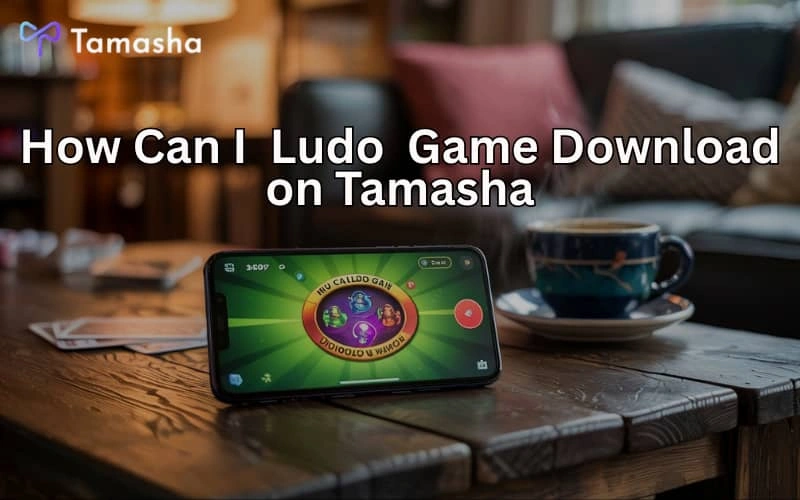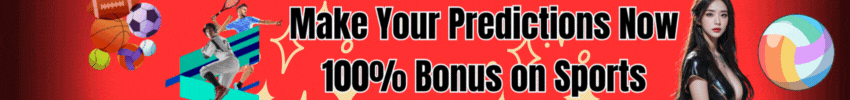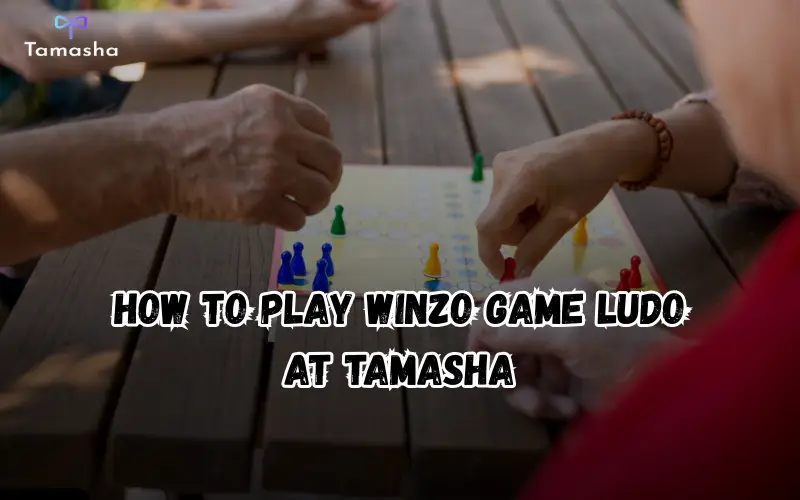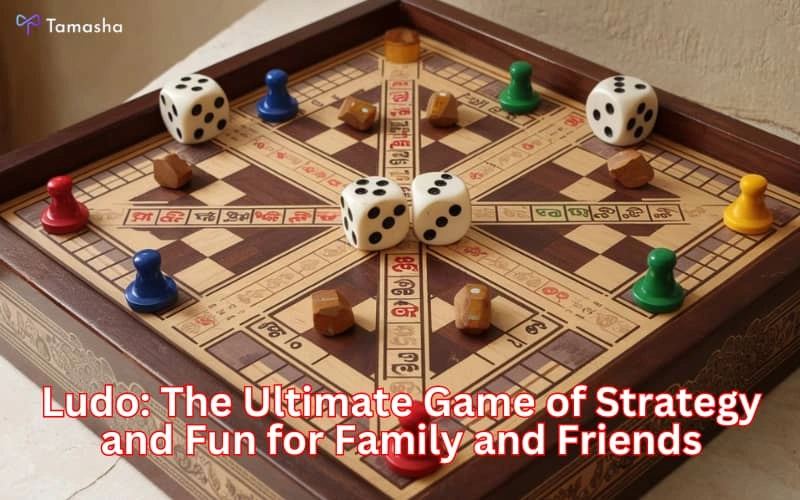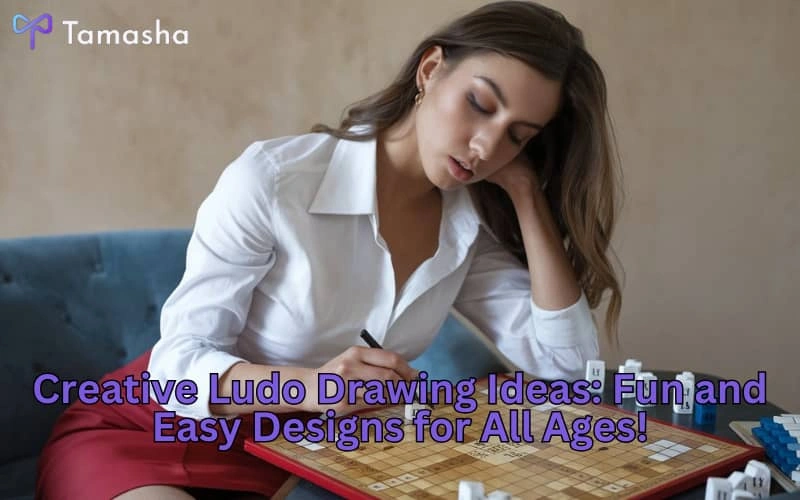Ludo has always been one of India’s most beloved board games. It brings back memories of fun times spent with friends and family. With the rise of mobile gaming tamasha, Ludo has found a new home in smartphones. One of the popular platforms where users are playing this classic game is the Tamasha app. If you’re wondering how to get a ludo game download on Tamasha, you’re in the right place.
Downloading and playing Ludo on Tamasha is simple and offers a smooth, interactive experience. This blog will walk you through everything you need to know about downloading and enjoying Ludo on the Tamasha platform.
What is Tamasha?
Tamasha is a digital entertainment app that offers a wide range of content, from short videos and shows to interactive games. It has grown in popularity for its seamless gaming experience, especially among casual gamers. One of its most popular features is the inclusion of traditional games like Ludo, allowing users to engage in friendly competition and even win rewards.
Tamasha combines modern features with classic gameplay, making it appealing for all age groups. Its easy-to-use interface and secure gameplay environment make it a top choice for users looking for reliable platforms to enjoy games.
Why Choose Tamasha for Ludo Game Download?
There are countless Ludo apps available online, but Tamasha offers something unique:
- Easy access and intuitive design
- Fast multiplayer connectivity
- Low data usage
- Opportunity to earn rewards
- Free to download and play
If you’re someone who enjoys Ludo and wants a smooth mobile gaming experience, Tamasha could be your go-to platform.
Step-by-Step Guide to Ludo Game Download on Tamasha
Getting Ludo on your mobile device via Tamasha is quick and straightforward. Here’s how you can do it:
Step 1: Install the Tamasha App
Go to the Google Play Store or Apple App Store. Search for “Tamasha” in the search bar and select the correct app from the results. Click on “Install” or “Download” to get the app on your device.
Step 2: Sign Up or Log In
Once installed, open the app and sign up using your mobile number, email, or social media account. If you already have an account, simply log in.
Step 3: Navigate to the Games Section
After logging in, look for the “Games” tab on the home screen. Tap on it to open the gaming dashboard. Here, you’ll see a variety of available games including Ludo.
Step 4: Select Ludo Game
Scroll through the games until you find Ludo. Tap on the Ludo game icon to open the game interface.
Step 5: Download and Start Playing
If the game requires an additional download, follow the on-screen prompts to complete the setup. Once downloaded, you can start playing instantly, either solo or with online players.
Features of Ludo on Tamasha
The Ludo game on Tamasha isn’t just about rolling dice and moving pawns. It brings modern features into a nostalgic game:
- Real-time multiplayer mode
- Invite friends or join random matches
- Chat feature during gameplay
- Colorful graphics and smooth animation
- Secure gameplay environment
Tamasha keeps updating the game regularly to improve performance and introduce new features, ensuring users have a fun and engaging experience.
Tips to Win More in Ludo on Tamasha
Want to increase your chances of winning while playing Ludo on Tamasha? Here are some tips:
- Focus on strategy over speed
- Keep your pieces safe by staying in safe zones
- Target opponents’ pieces carefully
- Open all your tokens early in the game
- Use double-six moves wisely
Though Ludo involves luck, strategic moves can give you an upper hand in many situations.
Is Tamasha Safe for Ludo Game Download?
Yes, Tamasha is a trusted platform with good user reviews and ratings. It is available on official app stores, which means it meets security and performance standards. The game runs smoothly and doesn’t require excessive device permissions, which is an added layer of safety for users.
How Much Space Does It Take?
The Tamasha app, including its games like Ludo, is lightweight compared to many other gaming apps. It typically uses less than 100MB of space. This makes it ideal even for users with budget smartphones or limited storage.
Can You Play Offline?
At the moment, Ludo on Tamasha is primarily an online multiplayer game. However, the developers are known for rolling out new features regularly. An offline mode might be introduced in future updates.
Benefits of Using Tamasha Over Other Apps
Here’s why many users prefer Tamasha for their ludo game download:
- No hidden charges
- Quick installation
- Low data consumption
- Multiplayer gaming experience
- Regular updates and bug fixes
You also get access to other forms of entertainment within the same app, making Tamasha a complete mobile entertainment hub.
Final Thoughts
If you’re a fan of board games and want a convenient way to enjoy Ludo, the Tamasha app is a great option. The ludo game download process is easy, and the app offers a high-quality gaming experience. With multiplayer functionality, secure platform integration, and constant updates, Tamasha is redefining the way we enjoy traditional games on mobile devices.
So don’t wait—head to the app store, search for Tamasha, and start your Ludo journey today. Whether you’re in it for fun or a bit of competition, Tamasha delivers the perfect platform for hours of entertainment.